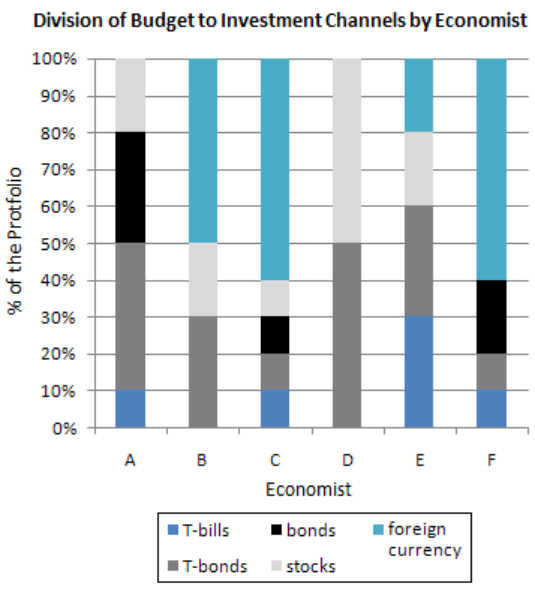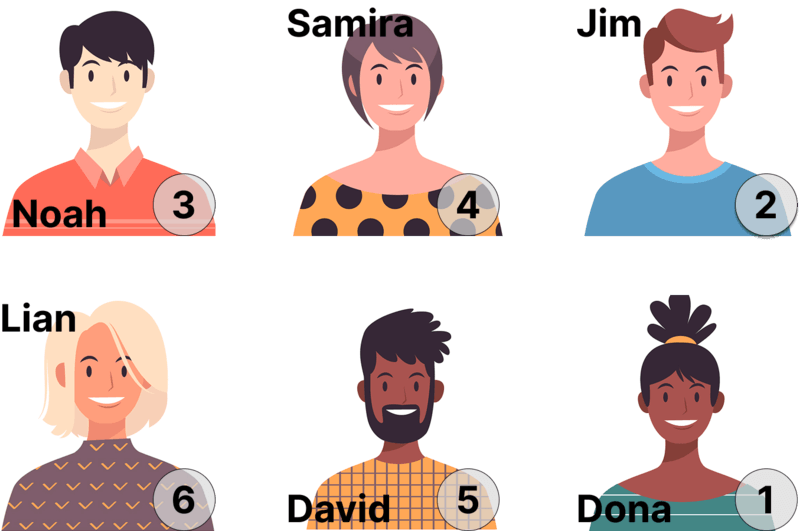Last Update: Dec 16th 2025 | Trusted by over 15,000 Candidates since 2023
Prepare with a free, 2026-ready SHL practice test—complete with sample questions, full answers, and realistic timing. Practise the SHL General Ability (Verify G+), Numerical, Verbal, Inductive, Deductive, Checking, and Mechanical tests so you know exactly what to expect on test day.
SHL isn’t a single exam—it’s a library of assessments that employers can mix and match. After choosing the assessment most relevant to them, they invite candidates using SHL's Talent Central platform.
The most common are cognitive ability tests. These are often administered alongside behavioural tests (like the Situational Judgement Test) and personality & motivation assessments (like the OPQ).
Increasingly, candidates are also being invited to take the Smart Interview On Demand (SHL's AI Interview).
Your email invitation will name the exact test (or tests) your employer has chosen—use the menu below to jump to the one you need.
Free SHL Practice Exams (With Tips)
Jump to:
Or navigate to out page about the SHL Verify G+ (General Ability)
SHL Numerical Reasoning Practice
Employers use the SHL numerical reasoning tests to measure how confidently you work with numbers in real work situations.
There are several versions – including SHL Verify Interactive Numerical Reasoning, Verify Numerical Reasoning, Verify Numerical Ability, and other SHL calculation and graduate-level tests.
Although each test looks slightly different, they all assess your ability to quickly interpret data, compare figures, and perform accurate calculations under strict time limits.
In the practice questions below, you’ll see two common SHL numerical formats: column charts and data tables. On the actual SHL numerical tests, you may also face line graphs, pie graphs, number ranges, and ranking tasks, with questions ranging from relatively simple to quite challenging and multi-step.
Use our pop-up sample test to get a feel for what the real SHL Numerical Reasoning is like.
After you complete this short numerical mini-test, we’ll move on to the SHL Deductive Reasoning section, which focuses more on logical thinking, attention to detail, and drawing conclusions from the information given.
SHL Deductive Reasoning Practice
Deductive reasoning is the ability to consider general "rules" and apply them to specific situations. You can view it as thinking "from the top down" - from rules to conclusions.
Let's take a look at two deductive question types that SHL test-takers typically find challenging: ordering and calendar.
Both these question types are meant to simulate real office situations.
Question 1 - Ordering
The following employees work in the same office. Here are some statements about their order of arrival to work this morning:
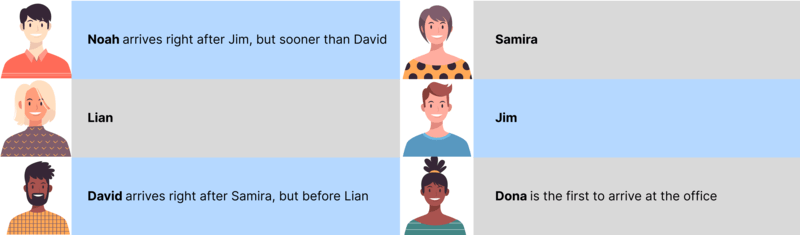
Mark the correct badge for each employee, sorting them in their order of arrival at the office, from 1 (first to arrive) to 6 (last to arrive).
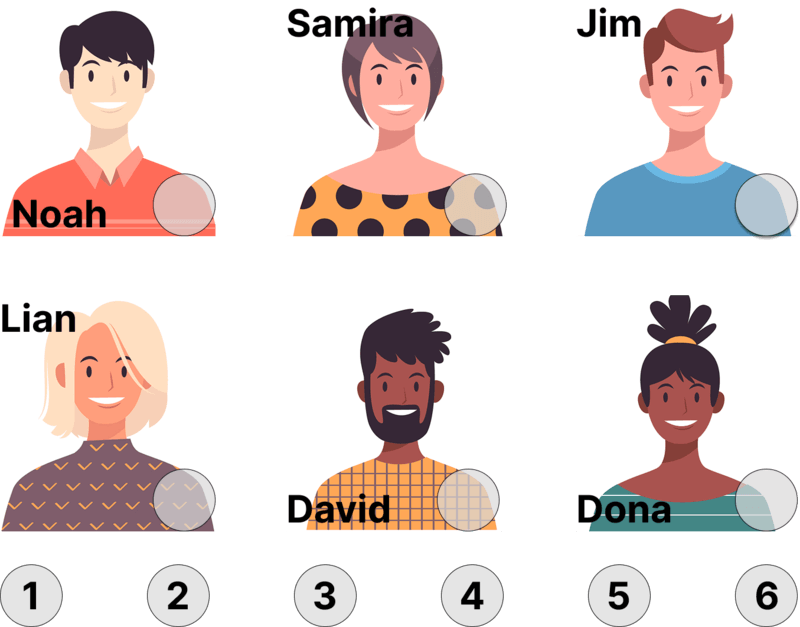
Question 2 - Calendar
A team of employees is trying to schedule a day trip together the following month.
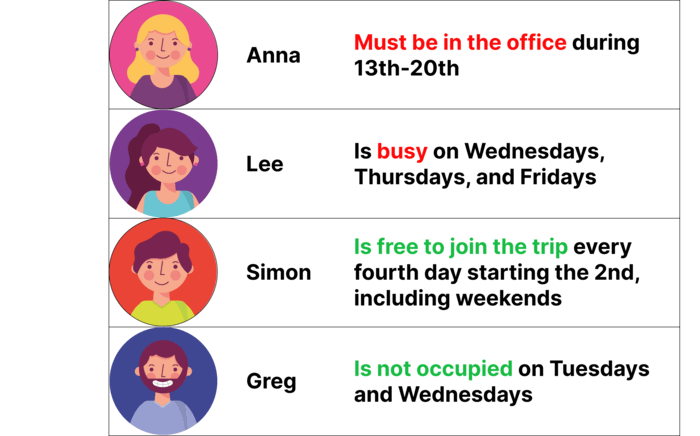
Select all possible weekdays next month when all team members can join the trip.

Tip
The examples you’ve just seen are typical SHL Deductive Reasoning questions, based on calendars, schedules, and ordering information. In the real SHL deductive test (both interactive and non-interactive), you’ll need to apply rules and constraints, combine several pieces of information, and spot contradictions to reach a single correct conclusion – all under strict time limits.
SHL uses deductive reasoning both as part of the Verify G / Verify G+ general ability test and, in some cases, as a stand-alone SHL deductive reasoning assessment.
In the next section, we’ll move on to the SHL Inductive Reasoning test, which also relies on logical thinking but focuses on recognising patterns in abstract shapes and diagrams rather than working with written information and schedules.
SHL Inductive Reasoning Practice
If deductive reasoning is defined as applying rules to specific instances, inductive reasoning is the opposite: examining particular patterns and identifying the laws that govern them.
Let's solve two SHL Inductive Reasoning questions, alphanumeric sequences and next-in-series:
Tip
The examples you’ve just seen are typical SHL Inductive Reasoning questions, where you spot patterns in shapes, sequences, and symbols to decide what comes next. In the real SHL inductive test, you’ll answer similar questions under tight time limits (often about a minute per question), so both speed and accuracy matter.
On the interactive versions (like SHL Verify G+), you may also need to move or arrange items on the screen, not just pick an answer, which makes practising SHL-style inductive questions especially important.
The SHL Verify G (also known as the SHL Verify G+ or SHL general ability test) is an online aptitude test that measures your overall reasoning ability. It includes numerical, inductive, and deductive questions like the ones we've covered so far.
Employers use it for many graduate, professional, and managerial roles.
The test comes in one of two versions:
- Interactive (Verify G+ / interactive) – you answer questions in a more dynamic way, for example, by clicking and dragging, ranking items, or adjusting values on charts and number lines.
- Non-interactive (traditional, multiple-choice) – you choose your answer from a fixed list of options.
Both interactive and non-interactive SHL tests assess the same core abilities: numerical reasoning, deductive (logical) reasoning, and inductive (abstract) reasoning.
SHL Verbal Reasoning Practice
SHL’s verbal tests measure how well you understand written information and use it to make correct decisions.
- The SHL Verify Verbal Reasoning test focuses on short passages where you decide whether statements are true, false, or "cannot say", based only on the text.
- The SHL Reading Comprehension test uses slightly longer texts and multiple-choice questions, asking you to identify the main point, key details, or correct conclusion – all under strict time limits.
Let's look at examples:
Simulate the real SHL Verbal Exams with our free pop-up test.
SHL Checking Reasoning Practice
The SHL Checking assessment is designed to screen candidates for clerical positions.
As such, the measure attention to detail, response times, and level-headedness during stressful tasks that require focus.
Tip
The SHL Checking section includes a very straightforward type of question. However, questions may become increasingly longer and with less time to answer as the tests progress. Comprehensive practice, including increasing difficulty, can be found in our All-inclusive SHL Preparation Pack.
SHL Mechanical Comprehension Practice
Although SHL is often associated with companies in the finance and business sectors, such as Capitec Bank, Barclays, Agoda, and Vodafone, it also serves companies looking to hire for more hands-on positions: maintenance techs, electricians, and engineers.
The SHL Mechanical Comprehension Assessment is designed to measure candidates' basic intuition about mechanical principles like leverage, torque, current, resistance, and fluid mechanics. It also ascertains candidates' familiarity with tools of the trade and what jobs they perform.
Let's view some examples:
SHL Personality Assessments - the OPQ and MQ
SHL has gained world renown for its thoroughly researched and validated behavioural assessments.
Particularly, the Occupational Personality Questionnaire, or SHL OPQ, is among the most common theoretical models for assessing someone's behaviour at work and job fit. It's based on ranking the candidate on a set of 32 different traits.
The SHL Motivation Questionnaire focuses on candidates' unique motivators to inform employers on how to encourage engaged workers and make promotion decisions.
Let's look at OPQ sample questions:
Do Personality Tests Require Preparation?
Personality tests are used by employers for a variety of reasons: ascertaining fit between employee and the organisation's culture, identifying nascant leadership potential, assessing integrity, and others.
What almost all personality assessments share is that they require honesty. In fact, many of them don't rely on good faith alone and hide honesty-checks in their actual battery. So what does preparing for a personality assessment mean?
Typically, it just means understanding how to avoid common pitfalls that may cause you to misrepresent yourself. These include: mixing up your work-self and your home-self, misunderstanding the forced-choice format, misinterpresting which qualities are being assessed with each question, and more.
Preparing also helps alleviate test-pressure, which is yet another benefit.
JobTestPrep's SHL Prep Pack
Like all pre-employment exams, SHL can be a bothersome and scary hurdle on the way to your career goals.
JobTestPrep has over 30 years of experience guiding job candidates towards psychometric success, and our SHL courses have been particularly successful.
Over 15,000 candidates since 2023 alone have used our comprehensive practice tests, complete with full and detailed solutions, to pass the SHL exams with ease.