- Almost 75% of CVs get rejected before seen by a human.
- The average HR recruiter will spend 7.5 seconds looking at a CV.
- Computerized resume-scanning and the short attention span of recruiters require a well-constructed CV.
Learn how to make a CV to pass both man and machine.
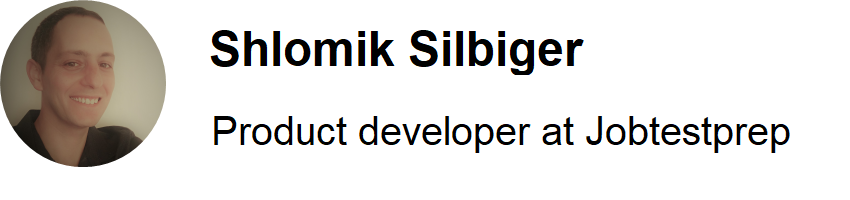
Introduction
On average, only 2% of CVs sent for open positions will make it to the next phase. The enormous number of submitted resumes have shortened the attention spans of HR recruiters, and any error in a resume is an excuse to dump it into the nearest trash can and move on.
In recent years, the resume selection process has moved more and more to AI mechanisms, so learning how to prepare a solid resume and customising it for electronic eyes is more important than ever.
The 7-Second Resume Test
The average job position today attracts approximately 50 resumes. A 2018 research study showed that the average recruiter spends about 7.5 seconds looking at a resume. That is, if they're human.
Technology is becoming an integral part of the job application and selection process. One of the most significant technological changes in the job market is the introduction of the ATS (Applicant Tracking System). An ATS is a software which automatically handles the recruitment process – it scans your CV, conducts your assessment test and saves your details in its database.
ATS popularity is skyrocketing, and now 98% of the world's 500 largest employers use it one way or another.
If you are sending your resume via an ATS, your time with the reviewer goes from 7 seconds to less than a second.
Learn more about suiting your CV for ATS.
So, how do you make sure your resume creates interest within seconds?
How to Pass the Gatekeepers
Whether your CV is to be checked by a human or a computer, you will have to get it absolutely perfect so it shines immediately. When you write your CV, remember that both the HR coordinator and the computer:
- Have zero patience. Your CV has to be brief, clear and impeccable.
- Have probably no idea about your profession. Don't assume it's obvious that a road designer and a road engineer is the same thing. It's not.
- Have no sentiments. A single grammar or spelling mistake might make you kiss your future job goodbye.
- Have an interest at finding the best applicants. If your resume catches their attention, it will pass.
Structure Is Crucial
This cannot be stressed enough. Look at this example of an eye-tracking heatmap:
The coloured areas indicate where the reviewer has looked the most. Red and yellow indicate more looking time than green.
We can immediately see that the most looked-at places are the top of the document and the headers. That means the reviewer probably looks at these places first. If they don't find what they expect to see, you will lose precious reviewing seconds or even lose the reviewer entirely.
That's why it is so important that your resume meets the recruiter's expectations.
Traditionally, a resume has the following format:
Let's delve a bit into each of these parts and what they include:
1. Header

This is the first thing that appears on your resume. It should include:
- Full name
- Professional title
- Contact details (address, email and phone number)
Right
George Smith, CEH
136 E Lavender St., Philadelphia, PA
(123) 456-7890
Gsmith_123@myemail.com
www.georgesmithceh.com
Wrong
George S.
Worked on IT at Clarion Management for the last two years. I have a CEH certification and five years of experience. See below for more details.
Gsmith_123@myemail.com
Facebook.com/smithgeorge
- A good header should be concise and include only what's necessary. Don't ramble, keep that for later.
- Keep in mind that for most people, potential employers might find things on social media profiles that will make them LESS likely to hire, not more. Refrain from voluntarily providing that information, it is something they can find easily enough. However, personal websites and professional profiles like LinkedIn or ResearchGate can be helpful.
Note: Do not include the header in the actual header of the Word document, ATS are usually blind to those.
2. CV Objective

The CV objective (also referred to as a CV summary or personal statement) is basically a short summary of your resume. Some consider them outdated; others claim they are still a classic, important part of a resume. If you do decide to write one, make sure to include these 4 elements:
- Current position
- Current objective
- Relevant experience
- Skills and competencies
Remember that the entire objective is two-three sentences tops, so only include what matters. As such, you should personalise your objective for the specific job.
Look at the following right and wrong examples for the same job posting (the colours represent the various elements of the objective):
Job posting
A young, vibrant app development company is looking for a full-time web design team leader. You will be required to design and develop HTML, CSS and JavaScript code. An experience of 3+ years as a developer is required. Mastery of correspondence skills and artistic understanding are essential for the job.
Right
A web designer with 6 years of experience in app development looking for a position in a fresh startup company that can benefit from my HTML, CSS and JavaScript knowledge, as well as my leadership and written and verbal communication skills.
All the following required elements from the job posting appear in the objective:
- Current position
- Relevant experience
- Current objective
- Skills
Wrong
A developer with programming abilities in various programming languages looking for a high-paying job with promotion possibilities. I have high working standards and good interpersonal relationships.
When you write your CV objective you should:
- Make sure you cover all elements of the objective.
- Use keywords as they appear in the original job post.
- Focus on what the company may benefit from you, not the other way around.
- Be specific regarding your skills and competencies.$hrtag$
3. Work Experience

For most employers, that will determine whether you're up for the task. If you tried it elsewhere and succeeded, the chances are good that you can do it again.
Your job experience section is more than just a bucket list of previous positions. It should be constructed carefully, with the position you’re applying for in mind.
Let's look at two examples for the previous job posting:
Job posting
Job description
- Manage a small team of developers
- Coordinate efforts of developers, UX/UI and graphic design.
- Responsibility for 2-3 app development projects
- Meet regularly with clients for feedback
- Manage schedule and set short and long-term goals for the project
- Conduct initial QA and troubleshooting for team members
Right
2016-Present – App developer at Zoola
Developed 3 apps from start to finish.
Participated in work meeting with clients. Summarised goals and requirements and implemented in code.
Constructed a project schedule for team leader approval.
Performed QA for other teams’ projects.
Cooperated directly with UX/UI, graphic designers and back-end developers.
Key accomplishment: Developed BiteSize, a location-based restaurant review app, in 15 months from characterisation to launch. The app made the list of AppFreak.com's "Most Helpful Tiny Apps of 2018" (link to article) and was downloaded by 1.2 million users.
What to do when writing the job experience section:
- Prove you’re relevant – exemplify how your previous roles match the job requirements.
- As with the CV objective, use keywords as they appear on the job description.
- Mention tangible accomplishments.
- Use active verbs (managed, led, did)
If you want a more in-depth guide on keywords, check out our keywords protocol).
Wrong
2016-Present – App developer at Zoola
- Responsible for code writing for 3 apps.
- Responsible for fixing problems in the app at customer's request.
- In addition, Responsible for locating and repairing issues with other projects in the company.
- Responsible for getting feedback from other departments (UX/UI, back end) and updating the code accordingly.
What NOT to do when writing the job experience section:
- Don't focus on the negative aspects of the role (problems, difficulties, etc.)
- Don't use passive descriptions (responsible for, received, required to, etc.)
4. Education

This section is second in importance to your job experience, and normally should be very short. Information should include:
- Graduation year (expected, if you’re still studying)
- Degree
- Institution
Example:
2017 - B.Sc. in Civil Engineering
University of Bristol
That's it.
That applies even if you have no higher education. In that case, mention your high school. Don’t mention it if you do have some degree of higher education.
Now that’s all fine and dandy UNLESS:
- You have very little or no job experience.
- Your job experience is the academia.
In these cases, the education section will come before the job experience section, and will be more detailed with things like:
- Your thesis title
- Fields of study or expertise
- Particular achievements
If you want to get more specific, Zety has made a helpful summary of how to put your education on a resume in every case.
5. Skills and Competencies

Skills consist of two types: hard skills and soft skills.
- Hard skills – skills that require knowledge and learning, mostly through training and experience (excel, coding, machine operation, etc.).
- Soft skills – these count more as personality traits, and form the way you work (communication skills, teamwork, creativity, etc.). Often, employers will consider soft skills more important than hard skills since they are harder to acquire.
Your skills should appear on your resume in two different places:
- A list of skills in the skills section
- Relevant skills implemented in other parts of the resume
Skills List
That is a straightforward list of skills and competencies you have, hard and soft. However, it's not a mere bucket list, and should be constructed with care.
Implemented Skills
In addition to making a skills list you should "plant" evidence of your skills in various places throughout your resume. This is especially important when dealing with ATS.
The ATS text analysis algorithms are getting smarter, so "stuffing" keywords might get your CV rejected. Implement your skills in the other sections (CV objective, job experience and education) carefully and naturally.
This topic is so important that we've made a detailed guide specifically for that. Learn how to implement skills throughout your resume.
Guidelines for Putting Your Skills on a CV
Hard Skills
When you list your hard skills, note the following:
1. Use skills as mentioned in the original job posting
I've said it already, and I'll say it a couple of times more. This crucial guideline goes for each and every part of your CV. In the age of ATS, you just can't afford to let your resume slip under the radar because you've used the wrong words.
2. Pick the skills most relevant to the specific job
You may know seven programming languages. Good for you! However, if you apply for a sales manager position, these skills are less relevant. The precious space they take on the page can probably be utilised more effectively.
3. Don't assume anything is obvious
"I've been a full-stack developer for 5 years; it's obvious I can use Word and Excel, right?"
Wrong.
Assume that computers (and very often HR coordinators, especially in large firms) know NOTHING about your job. If the skill appears on the job posting, include it in your CV.
4. Rank your skill level
Adding descriptions like "excellent", "advanced" or "basic" to your skills shows both confidence and honesty.
5. Even better, add a brief, specific description of what you can do
Getting specific is very helpful when it comes to skills. It is good to name a few practical things you are capable of doing with your skill, such as:
- Programming (JavaScript, Python)
- Welding (acetylene and arc welding)
It's even better to add some facts and figures, such as:
- Advanced SEO (raised Google rank of homepage from 12th to 2nd in 3 months)
- Typing skills (100 words per minute)
Soft Skills
Soft skills are not so easily measurable as hard skills. They are subjective and vary based on the job level. Management skills required for a shift manager at a local café aren't going to make it for a CEO position.
Use the following tips to choose and express your soft skills wisely:
1. As always, relate to the soft skills required to the specific position
I think you get the point by now.
2. Consider personality tests
Except for the skills explicitly mentioned on the job posting, there are other skill sets relevant for specific positions. These can change dramatically from role to role.
Check out these two sample soft skills sets for administrative and management positions:


See how competitiveness is on the high scale for managers and on the low scale for administrative assistants? Or the skills mentioned in one sample are not on the other? Make sure you tailor the soft skills on your resume for the position.
The importance of personality tests goes beyond your CV. You will probably need to also pass personality tests in your application process. Look at our article about personality tests to learn more about what they are and how to pass them.
3. Include the top soft skills sought by employers
According to research, the top 5 skills sought by employers are (in this order):
- Integrity
- Communication skills
- Courtesy
- Responsibility
- Interpersonal skills
So, it is a good choice to include these skills in your skills list, even if the job posting does not mention them explicitly.
Let's sum up everything we've learnt about skills with two resume examples for a senior management position at a construction company:
Right
Skills:
Mastery of Microsoft applications:
- Word (layouts, document comparison)
- Excel (pivot tables, graphs, macros)
Proficient at project management scheduling (created and managed schedules for over 20 projects totalling $200 million)
Leadership and interpersonal skills (successfully managed teams of 10-100 employees)
Excellent communication skills
Job experience:
2016-Present – Senior project manager at YDB Construction
2018-Present – Managed a shopping mall construction project (150,000 sq. ft at $55 million). Led a team of engineers at managing project schedule, finances and QA.
2016-2018 – Managed a residential construction project (120 apartments at $18 million). By communicating on a daily basis with sub-contractors and regulatory authorities, assured project adherence to budget and time frame.
2010-2016 – VP of construction department at Bjornson Real Estate Inc.
Directed planning, contracts, and management of 5 small-scale residential construction projects with a total budget of $20 million. Took an active role in decision making on the company level and participated in board meetings. Raised the department's total contracts by 46% in 6 years.
Note how this correct resume sample contains:
- Specific hard skills.
- Specific descriptions with facts and figures.
- Relevant personality traits.
Wrong
Skills:
Speciality using office management tools.
Project scheduling
Leadership, collaboration, communication skills and interpersonal skills.
Decisiveness, high sense of autonomy and hunger for success
Extraordinary team player
Job experience:
2016-Present – Senior project manager at YDB Construction
Management of construction projects in terms of schedule and finance. Responsible for a large number of employees.The work required high levels of competitiveness, forward thinking and analytic skills. In addition, self-confidence and perseverance were required to deal with employees and sub-contractors.
2010-2016 – VP of construction department at Bjornson Real Estate Inc.
Responsible for the company's new construction projects. Made important decisions in cooperation with supervisors and subordinates alike. Increased company profit substantially.
Note how this wrong resume contains:
- Keyword stuffing
- Vague hard skills
- General descriptions
- Irrelevant personality traits
Keep It Simple
Layout
As mentioned before, complex or creative layouts confuse both the HR reviewer and the ATS. Unless you apply to a graphic designer position, nobody is going to appreciate your resume's typography and colour scheme.
Practically, you should adhere to the following rules of thumb:
- Use relevant and clear headings.
- Pick only what's relevant – a few positions or skills that matter to the job will make a better impression than a long list of those that don't.
- Organise the education and job experience chronologically – put the latest entries on top.
- Don't use MS Word headers. ATS usually can't read them. Put your contact information at the top of the page.
Spelling and Grammar
A study of 536 professional recruiters found that spelling errors on resumes are equivalent to lack of job experience in the chance of the resume being rejected.
Whoever reviews your resume is on the lookout for anything that will give them an excuse to dump it into the trash and move on. Don't give them one.
Spelling and grammar mistakes, and even small typos may be perceived as poor attention to details. I mean, if you apply for a content writer or email marketer position and you have typos in your resume, that is not a very good sign.
Go over your spelling and grammar and make sure it's impeccable. If you can, pay a proofreader on Fiverr to check your resume. If you want to be more frugal, at least have a friend go over it.
Formatting
Your CV should be readable, clear and standard in appearance:
- Write in a standard font: Arial, Calibri, Times New Roman and Verdana are good examples.
- Use bold font to emphasise important points to which you want to draw attention. Don't overdo it though.
- Don't include graphics or images.
- Don't use special characters in your text or bullet points, as ATS probably will not be able to read them.
A helpful way to make sure your CV is formatted properly is to copy it into a plain text editor such as Notepad. If the structure is scrambled or some characters are missing, you'll need to re-edit.
Keep It Short
Mark Twain once wrote a very long letter to a friend, and added an apology:
“I didn't have time to write a short letter, so I wrote a long one instead.”
It requires much more effort to be dead-on with a shorter text, yet when you manage it, the result is a pleasure to behold. Moreover, an unnecessarily long resume is a turn-off. It diverges the reader's attention to irrelevant things, and generally doesn’t make a good impression.
If possible, try to limit your resume to one page. If that is too short, set it at 1000 words – that is what's recommended by jobscan.co as the top limit for a resume.
How do you do it?
Note: This rule has its exceptions, too. If you're applying for a senior executive position or a a job in Australia, your resume can be longer.
Summary
Writing a good, solid resume is an art in and of itself. The importance of a standardised, well-written and formatted resume is higher than ever due to the recruiters' short attention span and the rise of AI resume checking algorithms. However, keeping some important guidelines in mind will greatly decrease your chances of getting rejected for the wrong reasons:
- Structure your CV in the standard form, containing all key elements:
- Header
- CV Objective
- Work Experience
- Education
- Skills and Competencies
- Personalise your CV for the specific job.
- Keep it under 1000 words, unless for a good reason (e.g. executive or federal positions).
- Use keywords as they appear on the actual job posting.
- That said, write in a natural fashion. Don't "stuff" information to cover the keyword checklist.
- Include tangible achievements with an emphasis on numbers and dates.
- Use positive and proactive verbs.
- Maintain a standard formatting (fonts, headers and wise use of underline and bold). Check your document in a plain text editor like Notepad to make sure everything works.
- Go over the resume and eliminate any spelling or grammar errors and typos.




